Updates:
Garena Universal Maphack 6.2 download was released.
Garena Universal Maphack Video Tutorial watch how to use maphack.
STEP 1: Download Garena Game Client
Select a link to download from the list here.
STEP 2: Download Complete
Click Run to open the files "Garena_setup.EXE".
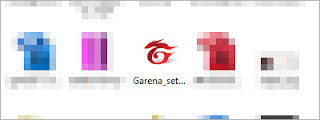
STEP 3: Game-Install Option
Choose the directory where Garena will be installed.
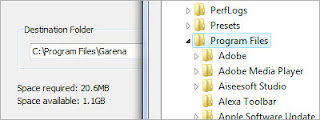
STEP 4: Installation Complete
Press Finish to end the InstallShield Wizard.
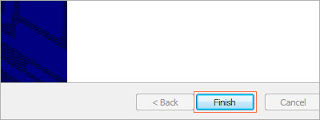
STEP 5: Run Garena from Desktop
Double-click on the Garena icon found on your desktop to launch the game.
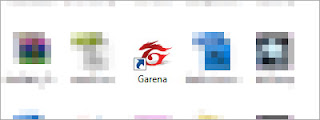
Updates:
Garena Universal Maphack 6.2 download was released.
Garena Universal Maphack Video Tutorial watch how to use maphack.
If you are facing difficulties in your installation, maybe you will want to check on our system requirements below:
- Windows 2000, Windows XP, Windows 2003, and Windows Vista but not Vista 64bit
- Internet Explorer 6 or higher
- Latest Flash Player
- Screen Resolution of 800x600 pixels or higher
{ 0 comments...Please Leave Your Comment }
Post a Comment